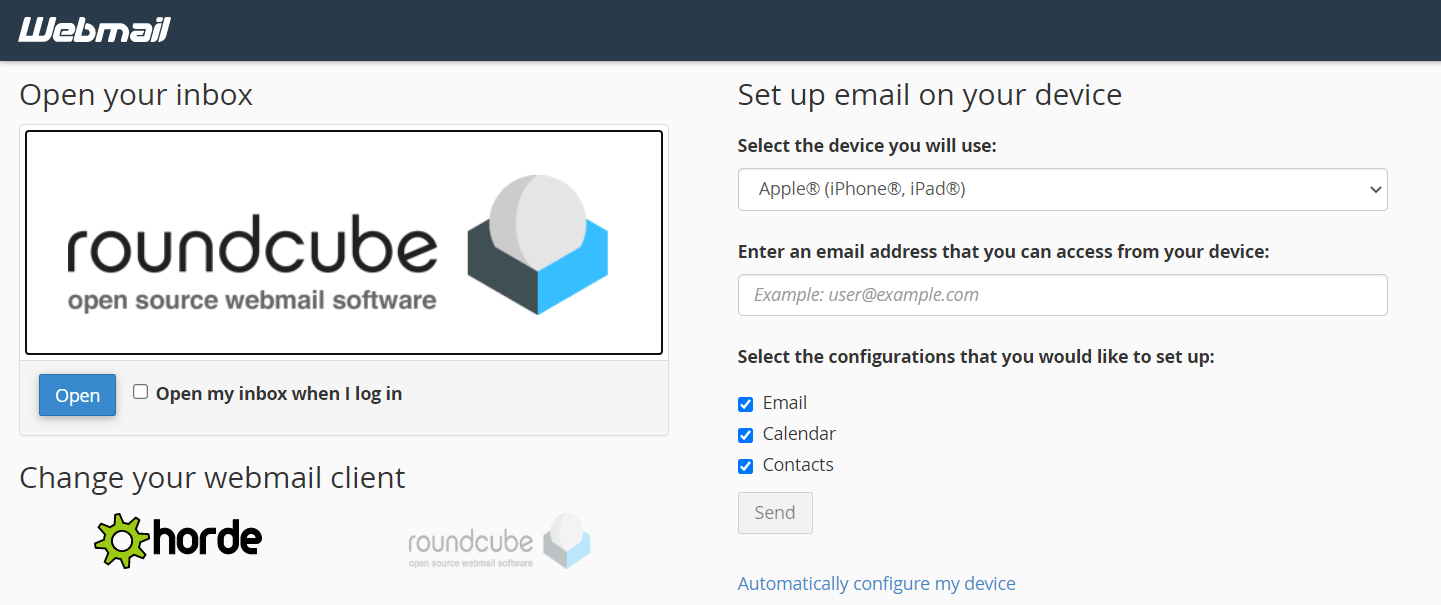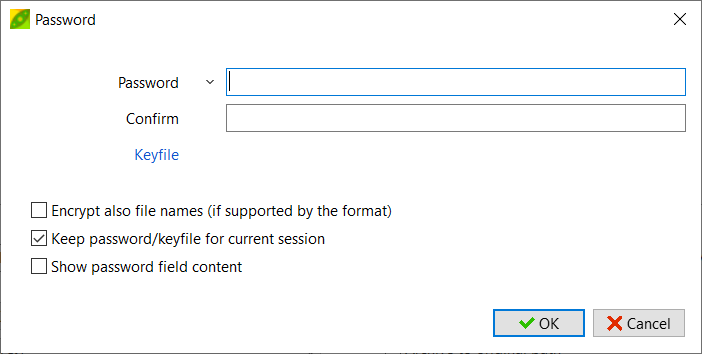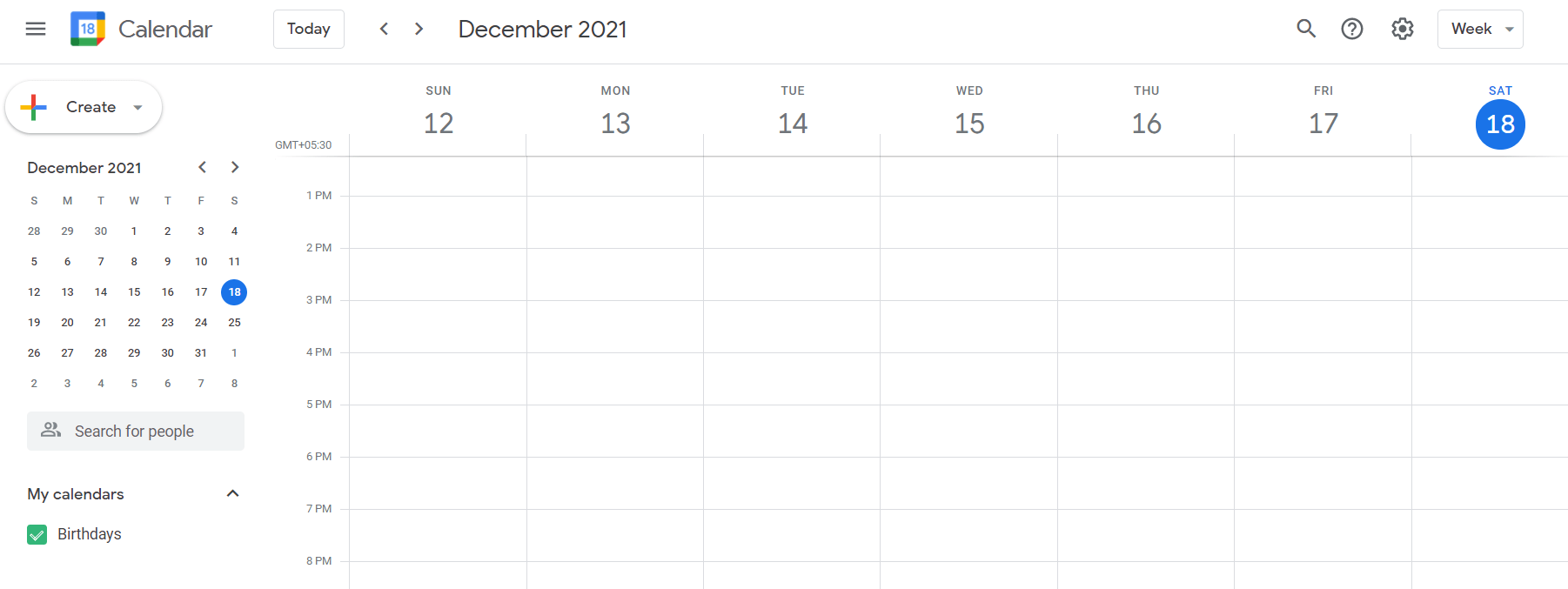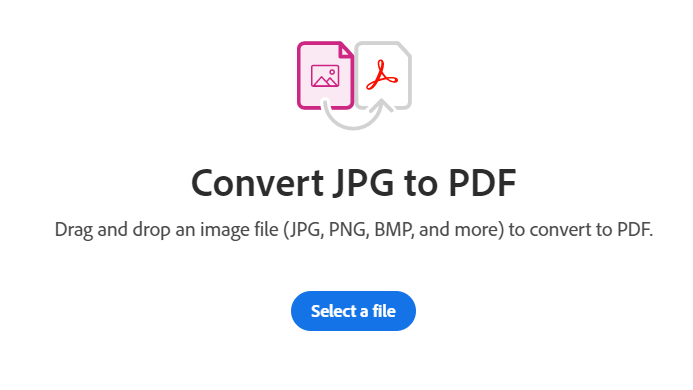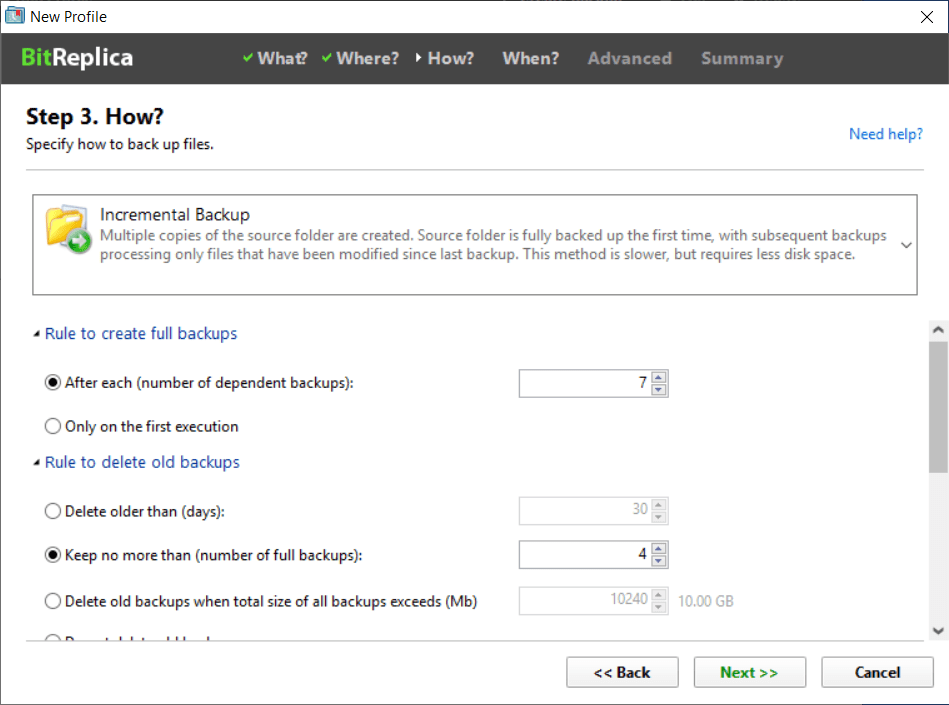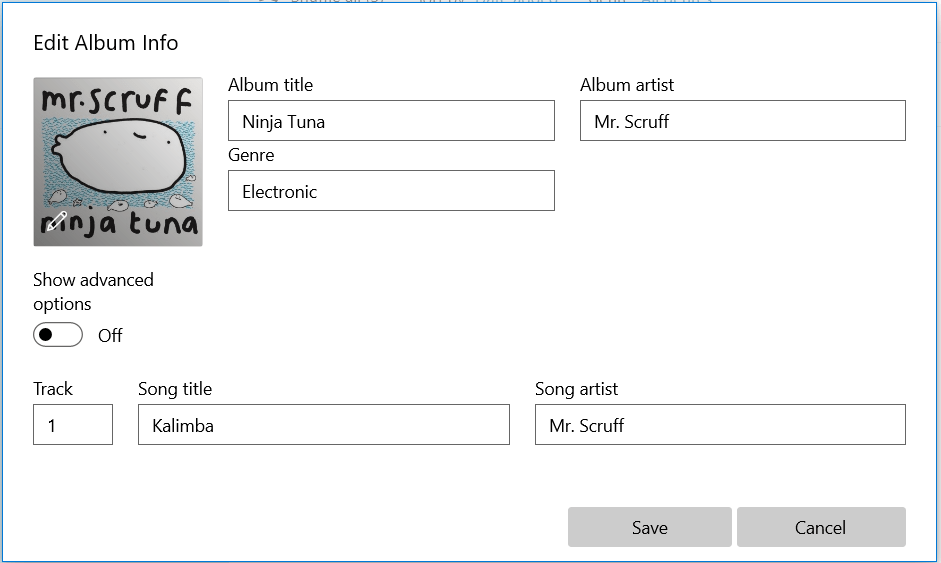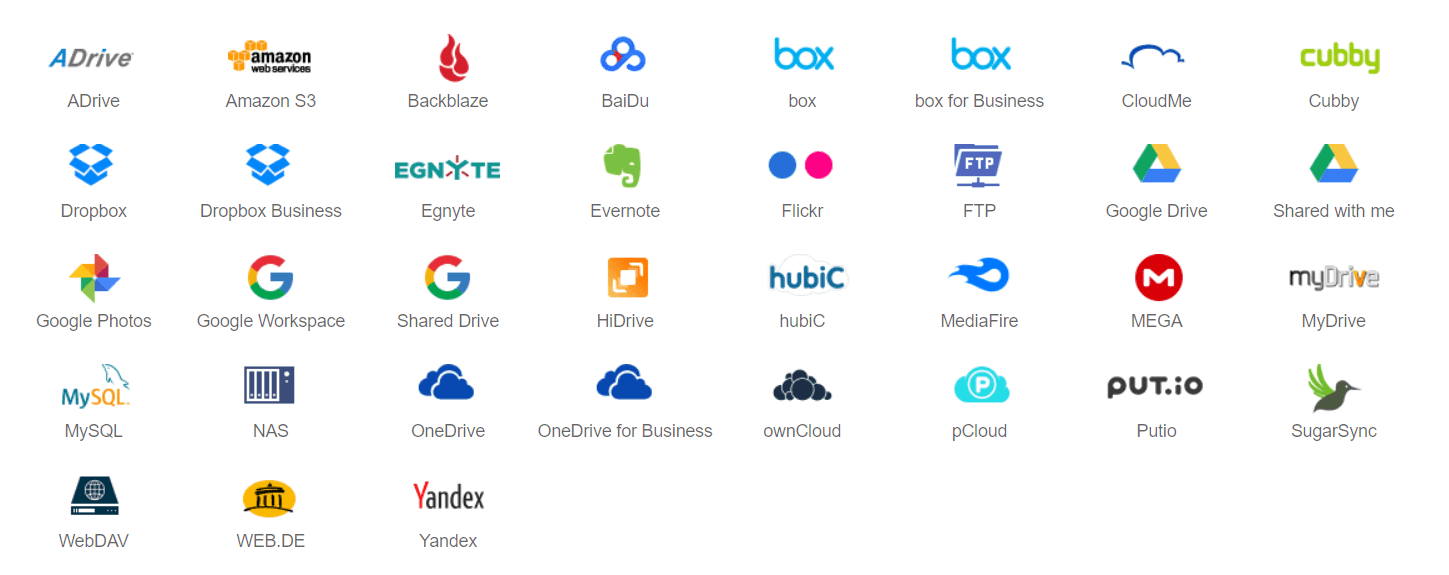Do you know that you can use Gmail Spam Protection for your Non-Google email account? Do you know that you can avail Gmail’s powerful spam filters without going through the hassle of changing your email address?
Google’s Gmail Spam Protection may not be perfect, but it is one of the powerful and reliable spam protectors. Only a handful of unsolicited emails make it through, and the number of false positives is too low. When you link a Non-Google email account to your Gmail, it acts as if your emails were hosted on Google’s data servers.
In this tutorial, we’ll explore how you can protect your Non-Google email account using Gmail Spam Protection. Let’s begin.
(more…)