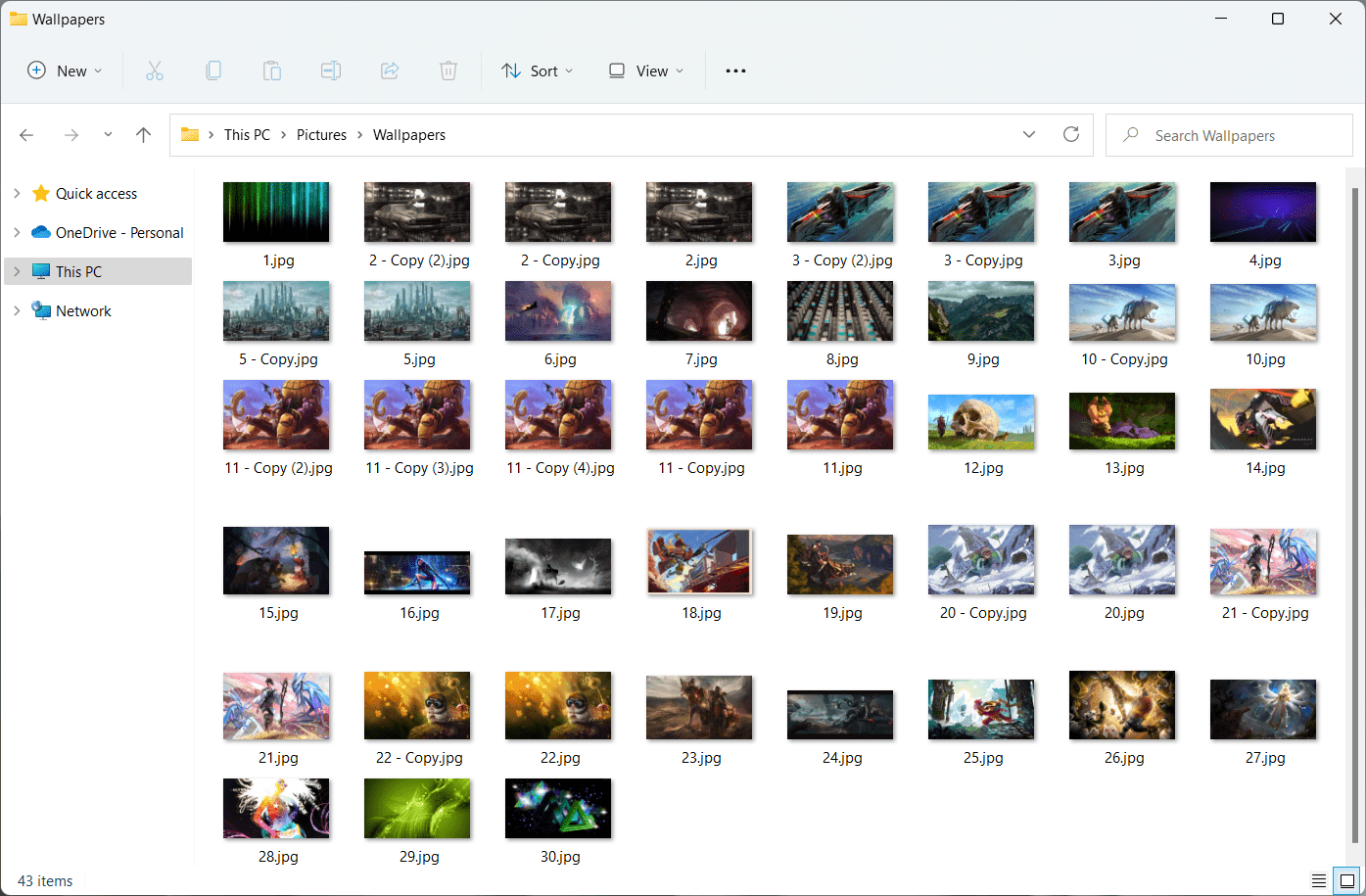Duplicate files are identical copies of your original files. They are usually scattered across multiple locations- such as different drives, folders and sub-folders on your hard disk. Duplicate files are usually found in popular file formats (such as .txt, .docx, .pdf, .ppt, .xlsx, .mp3, .mp4, .rar, etc.).
As you use your computer, share files with different people, or sync them across multiple devices at home or office, you acquire a bunch of duplicate files. Simple file copying operations, downloading the same file twice could result in redundancy. Over time, they eat up your hard disk storage, impact the computer performance and your productivity. You start seeing numerous entries of the same file versions while searching for your files. In this article, we’ll discuss how to get rid of duplicates and re-organize your files. Let’s begin.
(more…)