We all listen to music to calm our minds, get rid of everyday stress, and re-energize our souls. Many of us use VLC Media Player as it’s a free & cross-platform multimedia player that offers a range of features. But as your music collection grows in size, you may experience repeated duplicate tracks in VLC. Thankfully, there’s an easy way to identify and fix duplicate songs in VLC and re-organize our playlists. Let’s deep dive into the process.
VLC Media Player Features
Why is VLC Media Player so popular? Here are some of its powerful features:
- Free & Open-source: VLC Media Player is free and open-source. You do not need to pay for it to use it. Security experts around the world can review its source code. If they find security issues or vulnerabilities, they can report them on the fly.
- Universal Compatibility: While other players typically require downloading third-party codecs to play certain file formats, VLC supports a wide range of file formats. It saves you from the hassle of downloading codecs separately.
- File Conversion: There are many audio/ video conversion tools, but many of them are paid. With VLC, you don’t have to worry about downloading a third-party tool. VLC can convert your media so that you can enjoy your favorite music or movie uninterruptedly.
- Content Streaming: Are you a fan of streaming online content? If so, VLC allows you to stream Internet content using its network streaming feature. It’s easy to set up an audio/ video stream using VLC and enjoy your favorite content.
- Organize Music in Media Library: Do you have tens of thousands of media files? No worries, VLC helps you organize them in an orderly manner using its Media Library feature. You can create playlists, edit metadata, and drag & drop files between different playlists.
Why Delete Duplicate Songs in VLC?
Here are some of the key reasons to delete duplicate tracks in VLC:
- Get rid of repeated music tracks
- Fix your disorganized music library
- Reduce confusion and enhance your music experience
- Free-up your storage space
- Easily transfer your music to another location
How to Find Duplicate Songs in VLC?
There are several ways to identify and remove duplicate tracks in VLC – both manual and automated. We’ll discuss each one of them.
Sort Your Playlist Alphabetically
If you’re looking to find duplicate music in VLC, there’s a manual way to do it. Just load your songs, and open your playlist. Then, sort your songs in alphabetical order to identify dupes with
1. In the VLC Media Player, click on the “Media” menu.
2. Select “Open multiple files”.
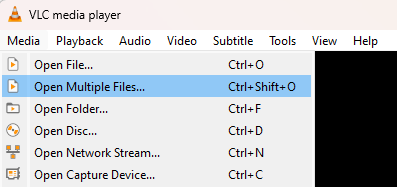
3. A new dialog will open – Open Media.
4. Click on the File tab.
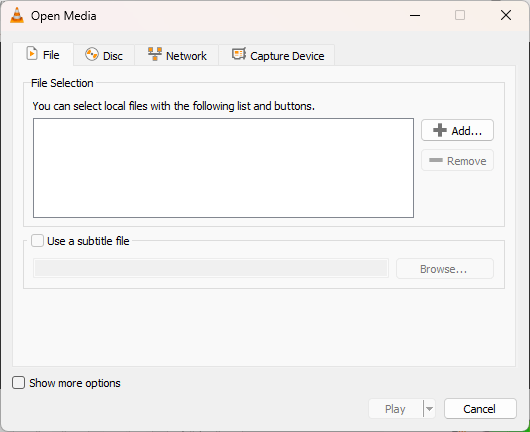
5. Click on the Add button.
6. Select a folder that contains duplicate songs in VLC (for example, C:\Users\<UserName>\Music).
7. Optional: If you want to add specific file types (for example, .mp3) then type in “*.<your file extension>” (for example, *.mp3) in the File Name text field. Click on Open.
8. Select all the VLC music files you want to check for duplicates.
9. Click on Open.
10. All the selected files will be added to the File Section list. Click on Play.
11. Pause the playback.
12. Click on the View menu.
13. Select the Playlist option.
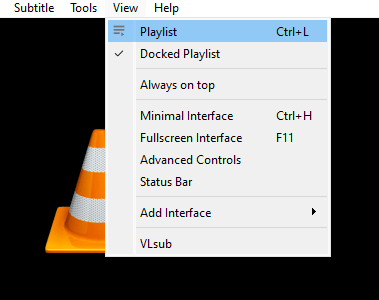
14. You’ll now see your entire Playlist.
15. Click on the “Title” column to view the contents of your playlists in the ascending order of their titles.
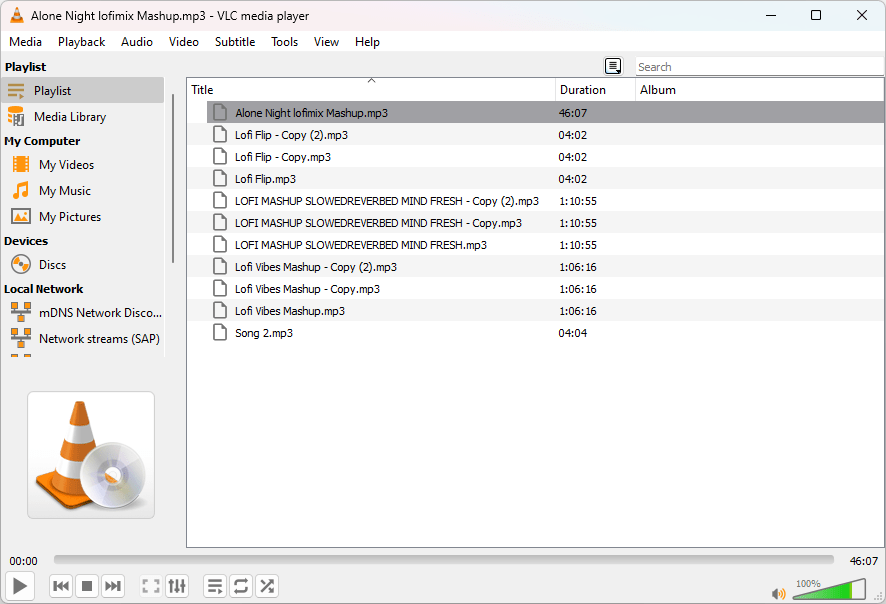
16. Now, it will be easier to identify duplicates by their suffixes. For example, check for duplicates that contain – Copy(2), and – Copy(3) at the end of the file name before the actual extension.
17. It’s recommended to move the potential duplicates to a separate folder rather than deleting them permanently. This will help you get back your files should you mistakenly flag them as duplicates. To do so, right-click on a potential duplicate, and select “Show containing folder”. Move that file to a separate folder.
Manually Find Duplicate Tracks in VLC with File Explorer
Another manual method is to use the File Explorer. Using File Explorer, sort your music files in an ascending manner and look for potential duplicates by their file name patterns.
1. Open File Explorer.
2. Go to your Music folder.
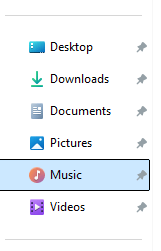
3. Right-click on an empty area.
4. Select Sort by > Name.
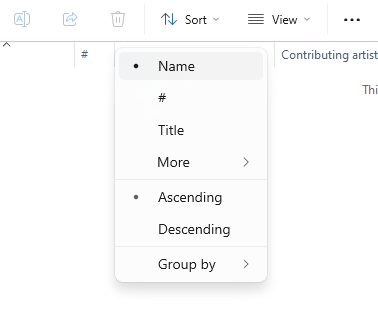
5. Look for files with suffixes such as – Copy(2), – Copy(3), etc.
6. Move potential duplicates to a separate folder.
Find Duplicate Tracks in VLC Using a Specialized Tool
Download a specialized application that scans your music tags to identify duplicate tracks in VLC. Music tags are additional information embedded into your music files such as bit rate, duration, year, etc. If multiple music contain the same tags, they are likely to be duplicates.
1. Download Dupinout Duplicate Finder.
2. Click on New Scan > Add.
3. Select your Music folder: C:\Users\<UserName>\Music
4. You can also add other folders that may contain your music files.
5. Click on the Music Search toggle button.
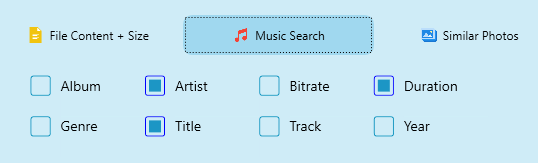
6. Leave the default music tags selected. If you want, you can set music tags of your choice.
7. Click on Start Search.
8. The program will start searching for duplicates. Click on the Review & Fix.
9. There are two ways to select duplicates —1) Manually check the boxes of files that you want to fix, and keep others unchecked. 2) Automatically mark or un-mark items in bulk using automated algorithms. If you’ve too many photos, you’ll save a lot of time using this option.
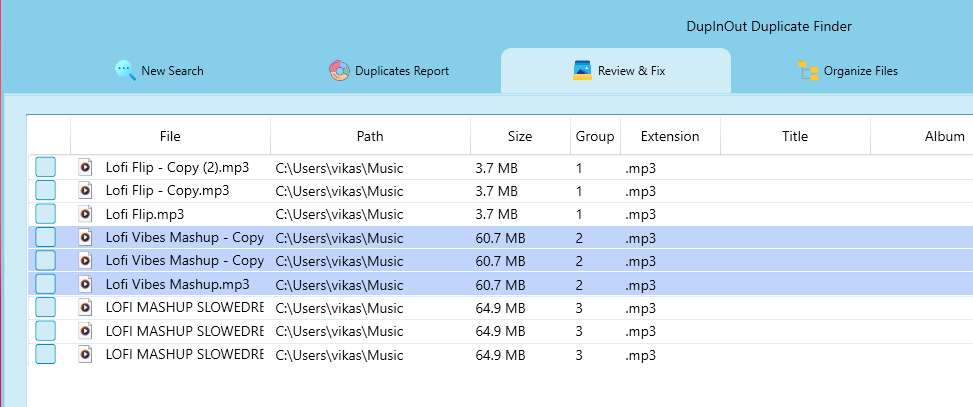
10. Click on Fix Duplicates.
11. Choose your desired action: Delete duplicates, move duplicates to Recycle Bin, move them to a separate folder, and rename or replace them with a shortcut to the original file.
Conclusion
Duplicate VLC songs are almost unavoidable, however, you can regularly de-dupe your collection to avoid repeated playback and free-up some storage. There are several ways to delete dupes – both manual & automated. If you have a smaller collection, the manual methods are handy. However, if you’re a music addict and have a large collection of media files, a duplicate-finding application will be a handy tool.
Frequently Asked Questions (FAQs)
How Do I Stop VLC from Repeating Songs?
You can stop VLC from repeating songs by scanning your VLC media library for duplicates regularly and removing duplicates. This will help you get rid of unwanted repetition, free-up storage space, and improve your experience.
How to Remove Duplicate Songs in VLC?
You can remove duplicate songs in VLC using both manual and automated methods. Sort your music alphabetically and look for similar name patterns to manually identify & delete duplicates. Or, you may use a dedicated application to automate this time-consuming process and reduce the risk of human errors.

Leave a Reply
You must be logged in to post a comment.