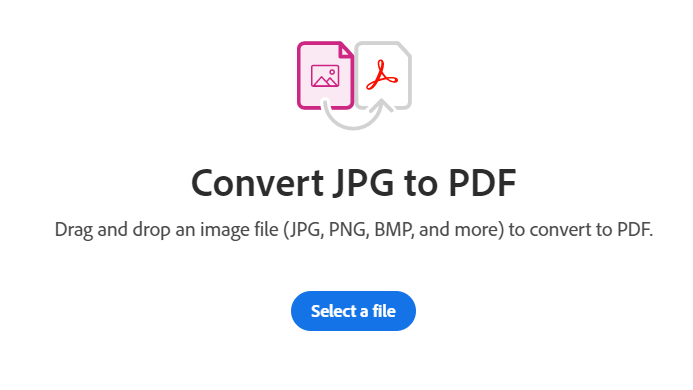Pinning a program to Taskbar simplifies the way you can open it. This handy feature gives you the ability to open any program with a single click, without looking through the long, cluttered All Apps list. But what if you want to pin a most commonly used Word document, image, video, or any other file to Taskbar?
As a matter of fact, Windows does not natively support pining a non-Executable file to the Taskbar. Even if you open a Word document and try to pin it, Windows will pin the Microsoft Word, and not the actual document. Worry not, we’ll walk you through some hacks to pin any file to the Taskbar without downloading any external utility from the Internet. Let’s begin.
(more…)