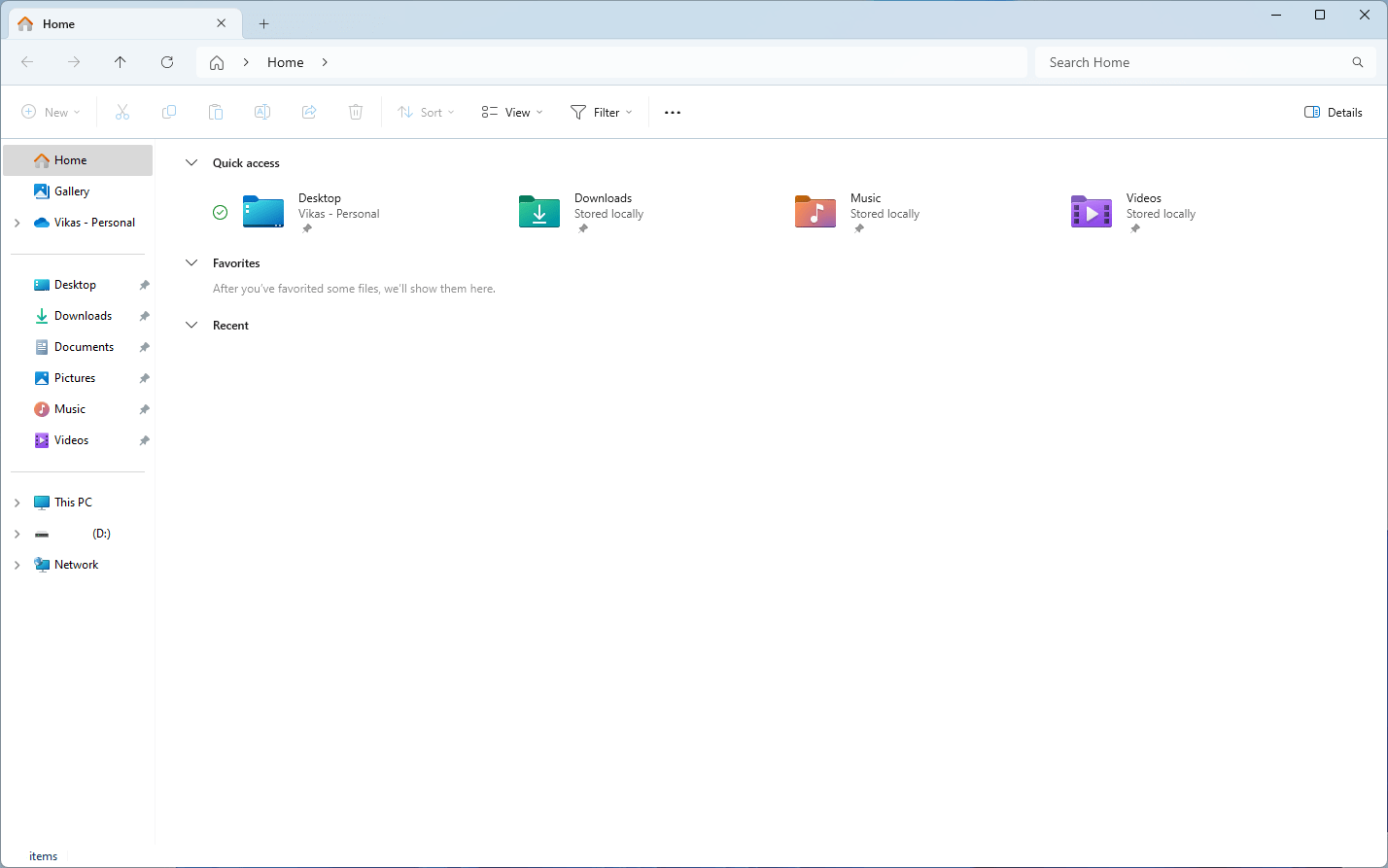Device drivers are the communication gateway for the software/ hardware and the operating system. In Windows, there is a constant need to keep all the device drivers updated at all times. This is required in order to keep your system running smoothly as outdated drivers can lead to sluggish performance, device incompatibility issues, or even system crashes. This can turn your Windows experience into a frustrating ordeal.
In this blog post, we will explore two different ways to update your drivers — the automated (and easiest) one, and the manual one. You will also learn how to schedule your driver updates and fix any driver related issues that you may have with one of the best driver updater tools. So, without further ado, let’s get started.
(more…)



![PhotoStick Duplicate Photos [Workaround]](https://www.dupinout.com/wp-content/uploads/2024/05/photostick-duplicate-photos.jpg)