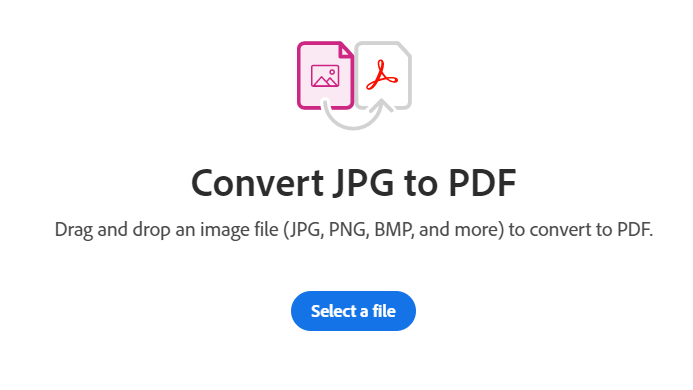In today’s digital age, passwords are used across every website and app. As people are forced to manage passwords for a multitude of personal accounts, it’s quite common to forget them. But what if you’ve lost network password? You wouldn’t be able to connect to the Internet until you recover your lost Wifi password or reset your router. Keep on reading as we discover simple steps for finding Wifi password on Windows 10 & 11, along with Android and iPhone.
(more…)Category: Solutions

How to Fix Recycle Bin that won’t Empty in Windows 11 & 10
Recycle Bin is a place on your computer that temporarily holds your deleted data. Recycle Bin is equivalent to the Trash in Linux and Mac OS. It was first introduced in Windows 95 and continues to be part of the modern operating systems. The primary object of Recycle Bin is to temporarily hold data until it is permanently deleted or restored to the original location. It acts as an undo button in the event a user accidentally deletes an important document or file.
If your Recycle Bin won’t empty, it shows errors or greyed out, there are several possibilities. Follow up the steps in this tutorial until your problem is completely fixed.
(more…)
How to Remove Unwanted Programs, Files & Junk from your Windows 11 PC
We all use computers every day; eventually, unwanted programs clog up our hard drive, waste precious storage and hinder the computer performance. It’s frustrating when simple tasks such as running programs, browsing the Web or sending emails, take a considerable amount of time. Just like any other electronic equipment, periodic maintenance can play a key role in decluttering your computer system and improving the overall performance — all without needing to approach a computer technician. In this tutorial, we’ll provide a step-by-step solution to remove unwanted programs, files & junk and declutter your Windows 11 computer.
(more…)
How to Resize Multiple Images At Once Using Free Tools
If you’ve ever had to resize hundreds of images, you know just how complex and time-consuming it is. As your images are scattered across multiple folders and drives, manually resizing every single image one by one is something nobody has time for. So how do you batch resize multiple images at once? Thankfully, there are a couple of ways you can automate the entire procedure and get things done pretty easily and quickly. Read on to find out how.
(more…)
Export Google Calendar Event Data to Excel & ICS File
Just about everyone has a Google account these days. Millions of people use Google Calendar because it’s free, easy to use, and beneficial in their everyday lives. But what if you want to export Google Calendar event data? It’s very much possible! Let’s deep dive into the process.
(more…)
How to Convert Image File to PDF Format for Free
Sometimes, we run into an awful situation when we have to upload our scanned images on a website; but it only supports the PDF format. If you’re running into such a situation, don’t think that you’re alone. It does happen with a lot of people every day, especially on less-user friendly websites. Read on as we’ll discuss how to convert image file to PDF format.
(more…)