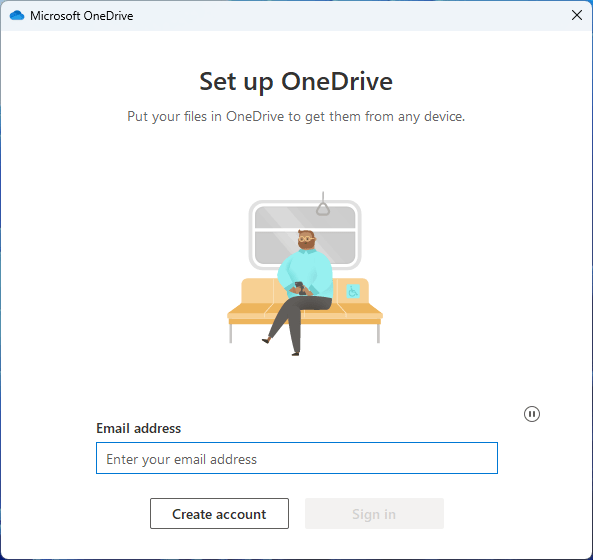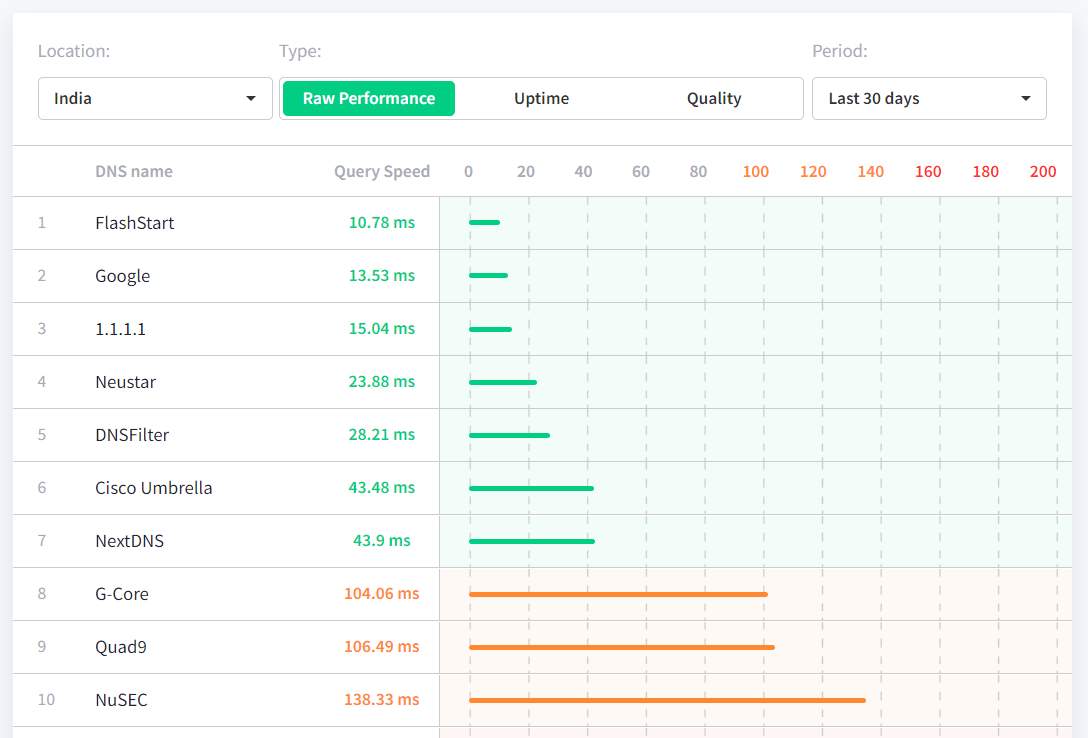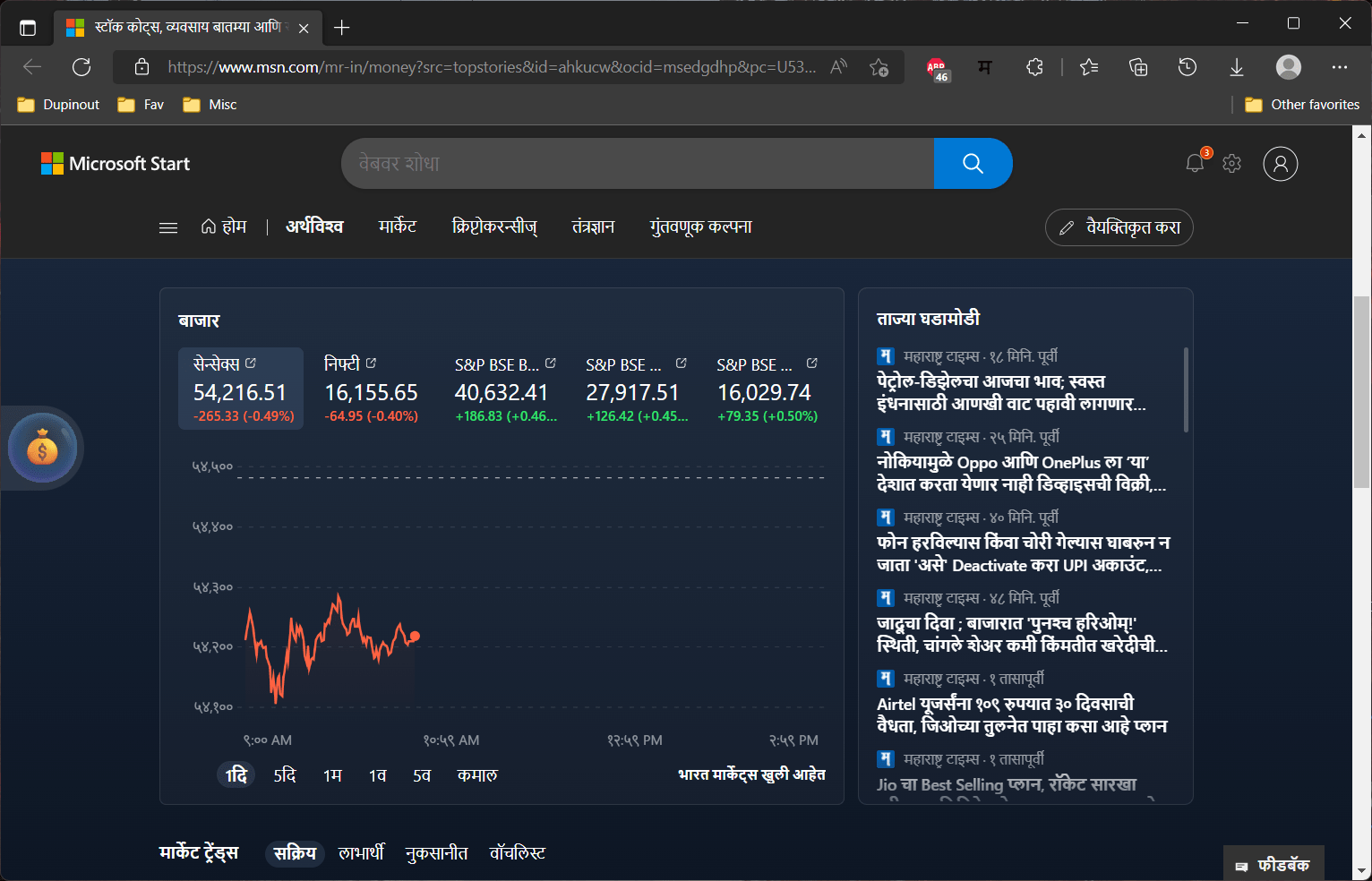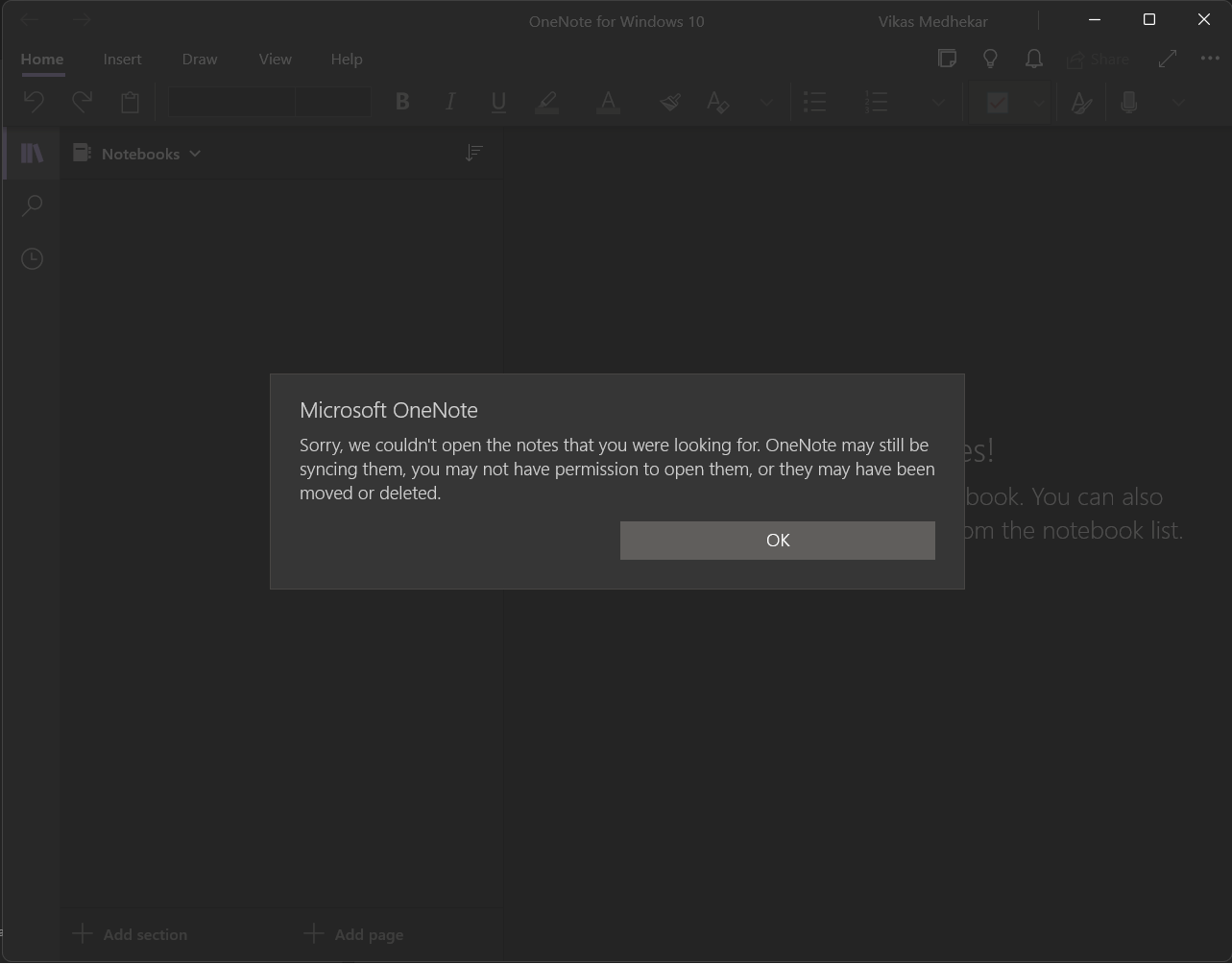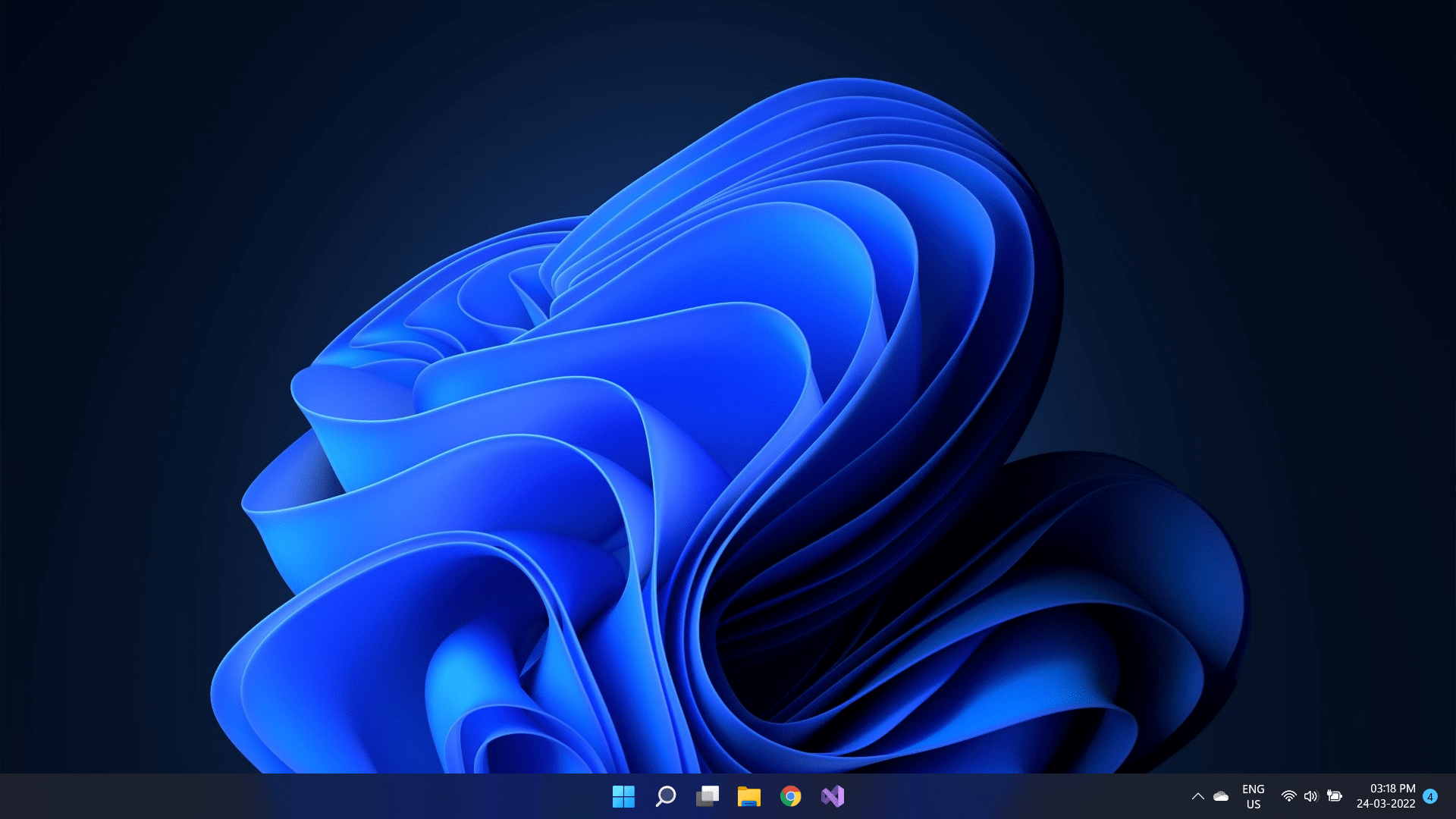Today, we’re all connected to the Internet in every aspect of our lives. We use the Internet to search for information, listen to music, play games, pay bills, and get in touch with our loved ones.
Email is one of the crucial ways by which we communicate with others. It’s fast, cheap, reliable and universally accessible regardless of the device and operating system we use. But as our real and digital lives get interconnected, we often share a wealth of personal and confidential information through emails.
(more…)